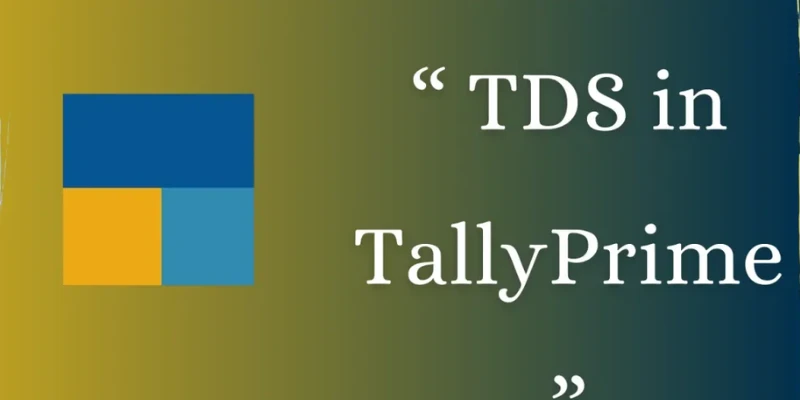
To enable and record TDS in Tally, you first need to activate the feature by going to Statutory & Taxation and enabling TDS. Then configure the necessary tax ledgers and create TDS Nature of Payment categories. When recording transactions, use TDS vouchers or select the appropriate TDS ledger in purchase or journal entries to automatically calculate and deduct tax. Tally also allows users to generate TDS reports and challans for compliance. Learning these features becomes easier with hands-on practice, and professional guidance such as Tally Courses In Bangalore can help build strong skills.
What Is TDS in Tally and Why Is It Important
TDS in Tally refers to the Tax Deducted at Source functionality that helps businesses automatically calculate, deduct, and record tax on specific payments like professional fees, rent, and contractor charges. TallyPrime allows users to manage TDS compliantly as per income tax rules, reducing the risk of manual errors. It ensures accurate tax deduction, timely payments to the government, and proper reporting through TDS challans and returns. Implementing TDS in Tally also helps maintain transparency, avoid penalties, and keep business financial records clean and legally compliant.
Steps to Activate TDS Feature in Tally
To activate the TDS feature in Tally, go to the menu and select Statutory & Taxation settings. Enable the TDS option and enter your company’s PAN details. Next, configure tax-related preferences such as applicable TDS rates and threshold limits. After enabling, Tally automatically adds TDS-related menus and voucher types to support compliance. Users can then create TDS ledgers, supplier details with PAN information, and nature of payment categories to ensure accurate tax deduction in transactions. To learn these steps effectively, enrolling in a Tally Course in Kanchipuram can be highly beneficial.
Configuring Nature of Payment for TDS
Configuring Nature of Payment for TDS in Tally ensures the correct tax rate is applied to each type of expenditure. To set it up, go to Gateway of Tally → Create → Statutory Masters → Nature of Payment. Select the category such as professional fees, rent, or contractor payments, and assign the appropriate TDS rate and threshold limits as per government rules. Once configured, Tally automatically calculates TDS while recording transactions, helping businesses avoid manual errors and ensure proper tax compliance.
TDS Reporting and Challan Generation in Tally
TDS reporting and challan generation in Tally help businesses maintain compliance with tax regulations. After recording TDS transactions, users can access TDS reports from the Display → Statutory Reports → TDS menu to review deductions, pending payments, and party-wise summaries. Tally also enables the generation of TDS challans and Form 26Q reports required for quarterly filing. These reports ensure accurate submission of tax details to the government within due dates. By automating calculations and documentation, Tally reduces errors, saves time, and simplifies tax compliance for businesses.
Common Errors While Managing TDS in Tally
While managing TDS in Tally, users often face common errors such as applying incorrect tax rates, missing PAN details for vendors, or selecting the wrong nature of payment category. Errors may also occur due to improper configuration of ledgers or not updating the latest statutory changes. Failing to enter threshold limits can lead to incorrect deductions. Additionally, delays in challan submission or return filing may result in penalties. Regular updates and proper setup help prevent these TDS management issues in Tally.
Tips to Learn TDS Handling Through Tally Courses
Learning TDS handling in Tally becomes easier when you follow proper training methods and practical guidance. Start by understanding basic TDS concepts and income tax rules before practicing them in Tally. Choose a structured learning program that includes real-time examples of configuring TDS ledgers, nature of payment settings, and voucher entries. Regular practice with reports and challan generation improves confidence and accuracy. Hands-on training through expert guidance helps clear doubts quickly and ensures correct compliance. Enrolling in a professional Tally Course in Tirunelveli can help learners gain strong TDS management skills effectively.
