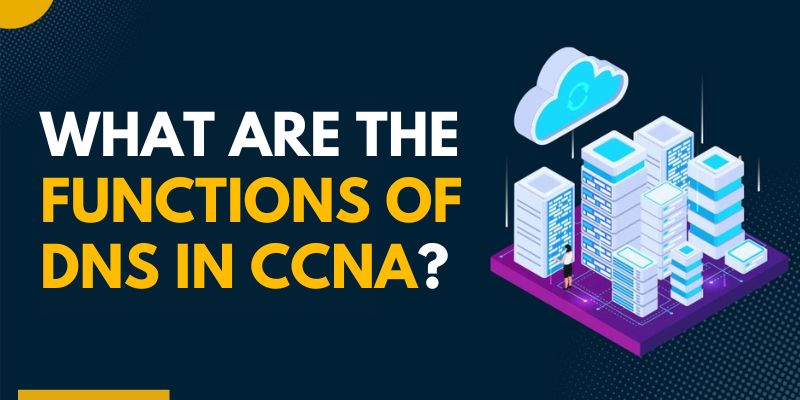
In computer networks, devices are recognised by numbers, not names. This helps them communicate with each other easily. These numbers are called IP addresses. On the other hand, people usually use names, not numbers, to interact with each other or identify things like places, businesses, or ideas. To eliminate the gap between the communication methods of computers and humans, networking engineers introduced the Domain Name System (DNS). This technological advancement serves to simplify communication processes, enabling more intuitive interaction between individuals and networked devices. In this blog, we will explore “What are the Functions of DNS in CCNA”. To learn more about CCNA, join the CCNA Course In Chennai and learn one of the best networking languages from experienced professionals.
A domain name functions as a unique identifier for a website, simplifying users’ access process by replacing the need to remember complex IP addresses.
Every internet-connected device is assigned an IP address, which serves as its numerical identity, aiding in the location of specific websites or devices on the internet.
A DNS resolver plays a vital role in translating domain names to IP addresses. This application communicates with a DNS server to retrieve the corresponding IP address of a domain name entered by a user into their web browser.
DNS Serve
When operating as a software component, the DNS server effectively manages the association between domain names and corresponding IP addresses. It responds to DNS resolver inquiries by furnishing the relevant IP addresses.
A DNS root server is the primary point of reference at the outset of the DNS system. This server provides information regarding the DNS servers responsible for managing top-level domains (TLDs) such as .com, .org, and .net.
Are you from Banglore? Trying to find the best CCNA institute? Check out the CCNA Course In Bangalore and get more info about it.
TLD Server
Serving as a specialised DNS server, a TLD server assumes responsibility for overseeing information related to domain names falling under specific top-level domains like .com or .org.
DNS, an acronym for Domain Name System, facilitates the conversion of names into numerical equivalents, specifically converting domain names into IP addresses. Thus, when a web address is entered into a browser, DNS undertakes to translate the name into a numerical sequence, as computers exclusively comprehend numerical data. Understanding DNS is crucial for securing online activities, including enrolling in a reputable Cyber Security Course In Chennai.
Operation
When aiming to access a specific website, users commonly input the website’s domain name into their web browser, such as ‘google.com’. However, it’s worth noting that inputting the IP address is technically feasible if one is already aware of it. Given the vast number of websites on the internet, memorising IP addresses can be impractical, prompting users to rely on domain names and allowing the Domain Name System (DNS) to convert these names into corresponding IP addresses.
In this context, when a user enters ‘google.com’ into their web browser, the DNS server initially checks its cache to locate the matching IP address associated with that domain name. Upon successful retrieval, the DNS server resolves ‘google.com’ to the IP address of the Google website. It enable the user’s computer to establish communication with the appropriate Google web server and retrieve the desired webpage.
Conceptually, DNS functions like a phone directory, where users search for names and obtain corresponding numbers. A more detailed breakdown of the DNS process involves several steps. Suppose the web browser or operating system fails to locate the IP address in its cache memory. In that case, it forwards a query to the resolver server, typically managed by the user’s Internet Service Provider (ISP). If the resolver cannot find the IP address, it further escalates the query to the root server, representing the highest tier in the DNS hierarchy. Start learning Linux, as it is the best software used by professional hackers, so join FITA Academy’s Linux Training In Chennai to be the best in the field of Networking.
These root servers, numbering 13 and ranging from a.root-servers.net to m.root-servers.net, are strategically distributed globally and operated by 12 different organisations, each with its distinct IP address. Upon receiving a query for the IP address of ‘google.com’, the root server, while lacking the specific IP address, directs the resolver to the Top-Level Domain (TLD) server responsible for the ‘.com’ domain. This TLD server, which manages the ‘.com’ domain encompassing ‘google.com’, also lacks the IP address information and thus directs the resolver to the authoritative name server, which possesses comprehensive domain-specific data, including the IP address.
The authoritative name server, acting as the final authority, responds to the resolver’s query with the IP address for ‘google.com’. Subsequently, the resolver communicates the IP address to the user’s computer, enabling the retrieval of the Google webpage. Notably, the resolver stores the IP address in its cache memory to expedite future queries for ‘google.com’, avoiding repeating the entire sequence of steps.
DNS servers encompass various record types, facilitating efficient resolution management and providing essential domain-related information. These records are cached by DNS servers and are associated with a Time To Live (TTL) value, denoting the duration in seconds before the cached record expires, typically ranging from 60 to 86400, depending on the DNS provider. In this blog about the Functions of DNS in CCNA, you’ll gain valuable insights into the intricate workings of Networking. Furthermore, to explore the world of programming, consider joining a comprehensive Python Training in Chennai, where you can learn from experts and master one of the top programming languages in the industry.
